Sending content
Single product
On the edit product page, there will be an extra tab named Contentor Localization.
Here you just click Send for localization, and you see the status below. The text fields that will be sent are selected in the configuration section described before. At the bottom, you see the status of the orders, when they were sent and received.
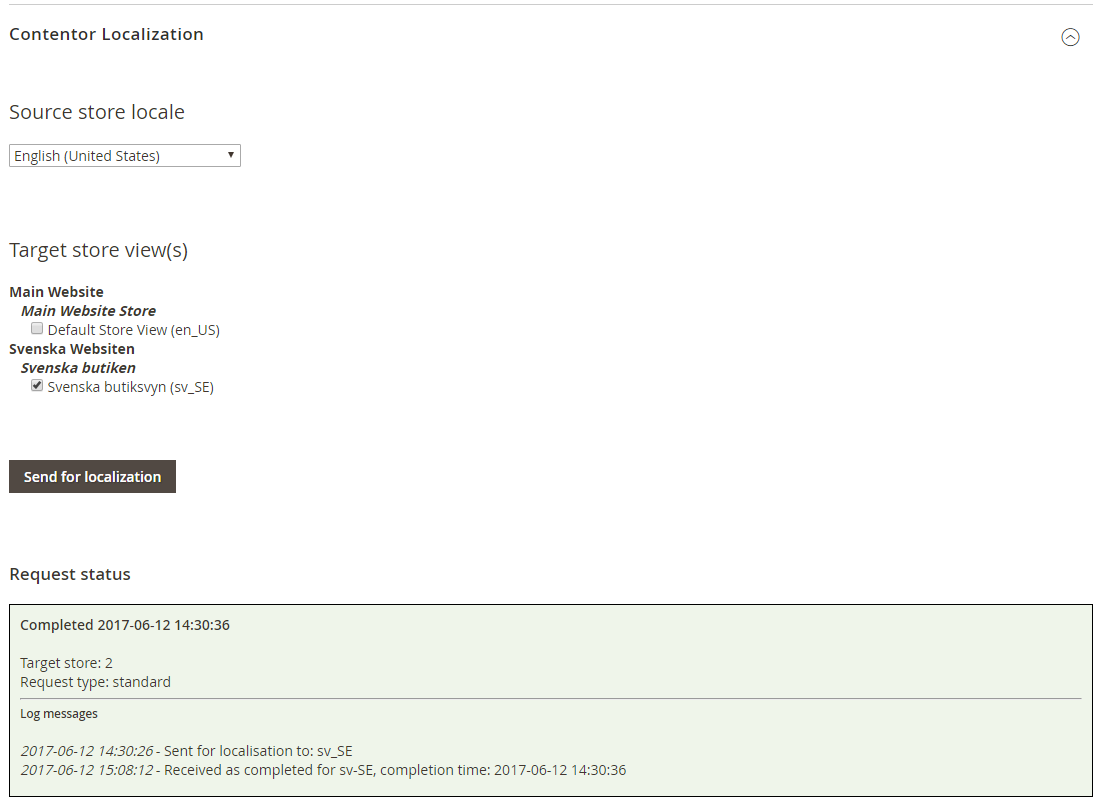
Several products
When managing products in the catalog, just select the products to send as when doing other tasks and then choose Send for Localization.
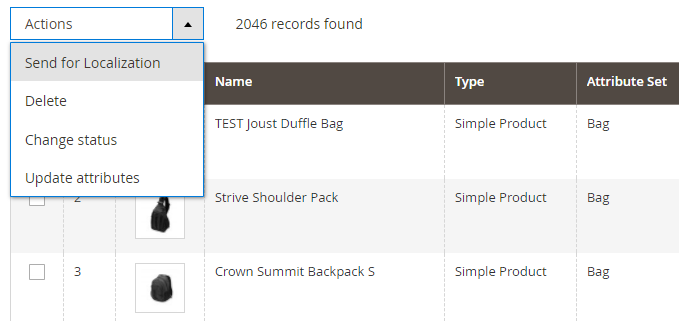
Review the settings, you have the same possibility to change source and target language as when sending single products, then click Send for Localization.
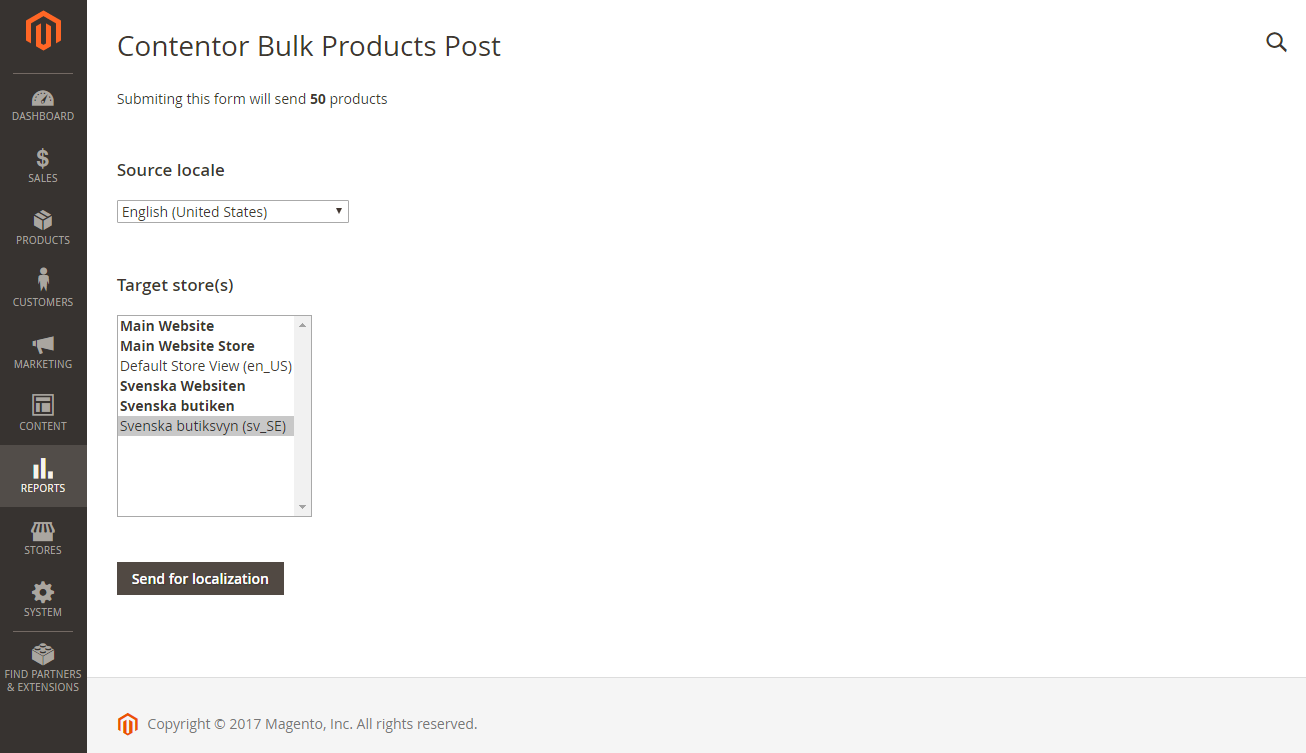
The page will send products in batches, to prevent timeout in Magento, when finished you see status and a link to the report page.