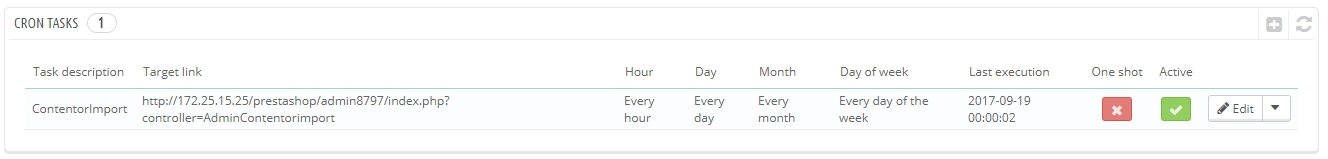Configuration
API Configuration
Authorization Token
The API token is a required value that is used to authenticate and identify the company sending content requests via the extension. There are two types of tokens, one for testing the integration and one for production use.
The testing token should be used when setting up the extension as it will allow you to sent content requests without generating real orders. When using the test token content requests will be fulfilled within a minute using test data, which is identified by field values starting with TEST.
The production token be used when setup and configuration is complete and you want to start sending real orders.
For more information about tokens see the article about authentication tokens.
Target languages
Choose the languages that submitted content requests should be fulfilled for. Only languages enabled in Prestashop can be selected here. Pick one or more languages here to enable submittial of a content request for each picked language. When received the fulfilled content will be saved on the for target languages picked.
Include URL as context
Option that controls if the product URL should be sent to Contentor as a context field. It is recommended to set this to Yes if possible. Doing so allows Contentor to access the page, seeing the entire context and product image while working on your localization.
Attributes to localize
Choose which attributes you want to localize.
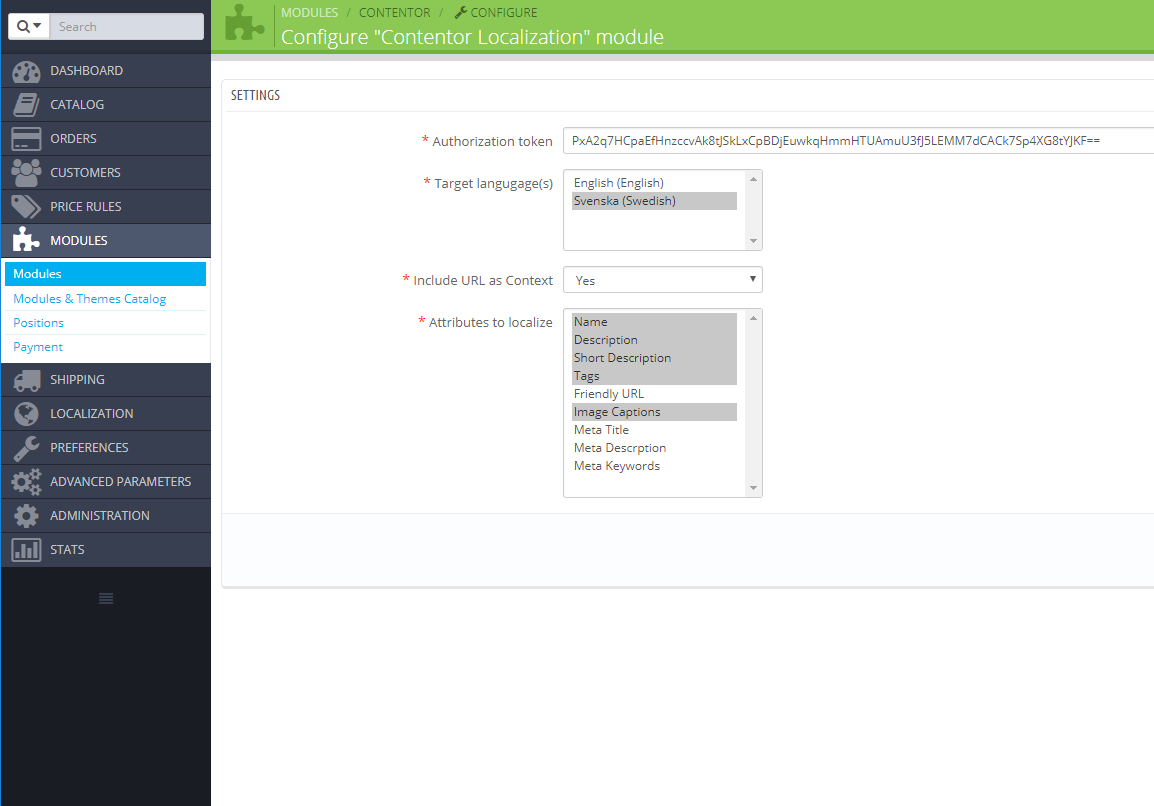
Take some time to read through the articles about Content requests and Context and hints before setting up the fields used in your content requests.
Cron Configuration
Configure Cron and add a new task to run the import for your localized products.
[your server-address-to-admin]/index.php?controller=AdminContentorimport